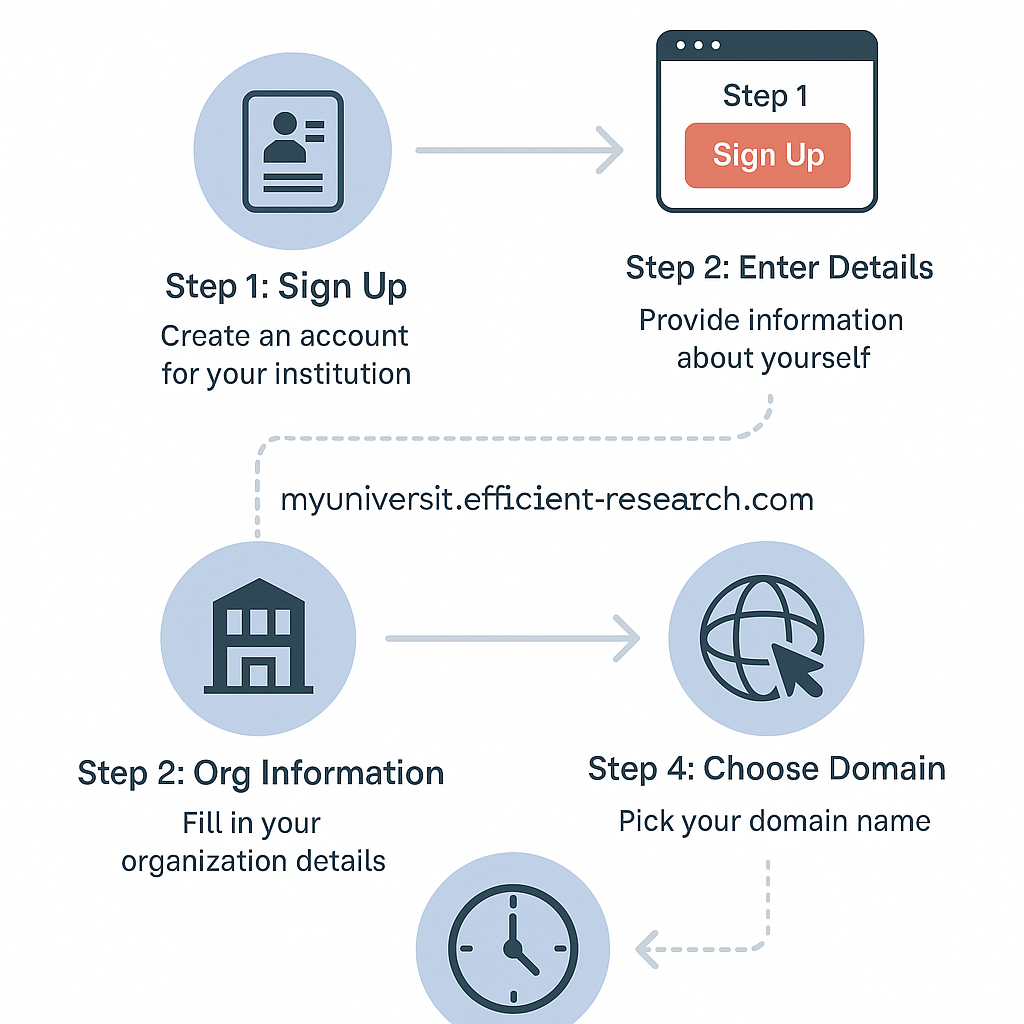How To Register and Create Your Domain on Efficient Research
Follow these steps to successfully navigate the research platform. Note: to create a domain, register as a University or Institution.
Step 2: Fill Personal Info
Provide your first name, last name, address, and password. This is your personal admin account.
Step 3: Organization Info
Enter your institution's name, email, country, and select a sector.
Step 4: Choose Your Domain
Set your domain. For example:
my-university.efficient-research.com
Step 5: Under Review
Your domain will be reviewed by our team. You’ll be notified by email once approved.
Visual Overview